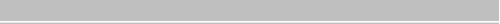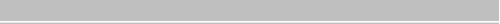About DjVu Solo
Introduction
About LizardTech
Introduction
Accessing the LizardTech Knowledge Base
Technical support options
Acquire command
Scanning images into DjVu Solo
Adding DjVu files to a Web page
Displaying a DjVu document in a frame
Including DjVu documents in Web pages
Using MIME types
Adding files of other formats in a DjVu document
Creating multiple-page documents
Dragging image files into DjVu Solo
Adding highlighted areas
Highlighting areas of an image
Adding hyperlinks
Adding hyperlinks to images
Adding pages in a document
Creating multiple-page documents
Dragging image files into DjVu Solo
Scanning images into DjVu Solo
Alignment settings: page or document
Setting page or document alignment
Appending pages to a document
Creating multiple-page documents
Dragging image files into DjVu Solo
Scanning images into DjVu Solo
Background color: changing
Changing the background color
Background display setting
Setting startup display
Black & white display setting
Setting startup display
BMP files: saving from DjVu Solo
Saving documents as BMP files
Bundled documents
Creating multiple-page documents
Multiple-page formats
Changing display settings
Changing display settings while viewing the document
Setting display and printer preferences
Setting startup display
Changing page or document alignment settings
Setting page or document alignment
Changing startup display
Setting startup display
Changing the background color
Changing the background color
Changing zoom level
Setting zoom levels
Characteristics of hyperlinks and highlighted areas
Defining properties of hyperlinks and highlights
Color display setting
Setting startup display
Compression dialog box
Encoding settings
Opening and encoding an image file
Contacting LizardTech
Copyrights & trademarks
Contacting LizardTech technical support
Contacting LizardTech Technical Support
Technical support options
Converting images to DjVu documents
Creating multiple-page documents
Dragging image files into DjVu Solo
Opening and encoding an image file
Scanning images into DjVu Solo
Copyrights and trademarks
Copyrights & trademarks
Creating a DjVu file
Opening and encoding an image file
Creating highlighted areas
Highlighting areas of an image
Creating multiple-page documents
Creating multiple-page documents
Customizing hyperlinks and highlighted areas
Defining properties of hyperlinks and highlights
Defining properties for hyperlinks and highlights
Defining properties of hyperlinks and highlights
Display preferences: setting
Setting display and printer preferences
Display settings: changing
Changing display settings while viewing the document
Setting startup display
Displaying DjVu documents in a browser
Displaying a DjVu document in a frame
Including DjVu documents in Web pages
Using MIME types
Displaying DjVu documents in frames
Displaying a DjVu document in a frame
Displaying page information
Displaying page information
Displaying the status bar
Displaying toolbars and the status bar
Displaying toolbars
Displaying toolbars and the status bar
Distributing DjVu files electronically
Components for distributing DjVu files electronically
DJBZ files
Components for distributing DjVu files electronically
DjVu documents: bundled
Multiple-page formats
DjVu documents: indirect
Multiple-page formats
DjVu documents: multiple-page
Multiple-page formats
DjVu Solo: about
Introduction
DjVu technology: about
About DjVu technology
DjVu Web Browser Plug-in
Downloading the DjVu Web Browser Plug-in
Document or page alignment settings
Setting page or document alignment
Downloading DjVu Web Browser Plug-in
Downloading the DjVu Web Browser Plug-in
Downloading products from the LizardTech Web site
Technical support options
Dragging files from Explorer to DjVu Solo
Dragging image files into DjVu Solo
Edit mode
Editing and previewing documents
Resizing and removing hyperlinks and highlight areas
Editing and previewing documents
Editing and previewing documents
EMBED HTML tag
Using the EMBED and OBJECT HTML tags
Encoding an image file
Opening and encoding an image file
Encoding settings: bitonal
Encoding settings
Encoding settings: clean
Encoding settings
Encoding settings: photo
Encoding settings
Encoding settings: scanned
Encoding settings
File formats: supported by DjVu Solo
Supported file formats
Finding additional information: LizardTech Knowledge Base
Technical support options
Foreground display setting
Setting startup display
Formats for multiple-page documents
Creating multiple-page documents
Multiple-page formats
Frames
Displaying a DjVu document in a frame
Generating thumbnails
Using thumbnails
Getting technical support
Contacting LizardTech Technical Support
Hiding or showing the status bar
Displaying toolbars and the status bar
Hiding or showing thumbnails
Using thumbnails
Hiding or showing toolbars
Displaying toolbars and the status bar
Highlighted areas: adding
Highlighting areas of an image
Highlighted areas: customizing
Defining properties of hyperlinks and highlights
Highlighted areas: properties
Defining properties of hyperlinks and highlights
Highlighted areas: removing
Resizing and removing hyperlinks and highlight areas
Highlighted areas: resizing
Resizing and removing hyperlinks and highlight areas
Highlighting areas of an image
Highlighting areas of an image
Hotkeys
Keyboard shortcuts
HTML pages: displaying DjVu documents in
Displaying a DjVu document in a frame
Including DjVu documents in Web pages
Using MIME types
HTML tags: EMBED
Using the EMBED and OBJECT HTML tags
HTML tags: frames
Displaying a DjVu document in a frame
HTML tags: OBJECT
Using the EMBED and OBJECT HTML tags
Hyperlinks: adding
Adding hyperlinks to images
Hyperlinks: customizing
Defining properties of hyperlinks and highlights
Hyperlinks: properties
Defining properties of hyperlinks and highlights
Hyperlinks: removing
Resizing and removing hyperlinks and highlight areas
Hyperlinks: resizing
Resizing and removing hyperlinks and highlight areas
Hyperlinks: types
Adding hyperlinks to images
Image files: converting into DjVu
Opening and encoding an image file
Image files: dragging into DjVu Solo
Dragging image files into DjVu Solo
Image files: encoding
Opening and encoding an image file
Image files: opening in DjVu Solo
Opening and encoding an image file
Image files: scanning into DjVu Solo
Scanning images into DjVu Solo
Image files: supported formats
Supported file formats
Indirect documents
Components for distributing DjVu files electronically
Creating multiple-page documents
Multiple-page formats
Inserting files of other formats into a DjVu document
Creating multiple-page documents
Integrating thumbnails
Using thumbnails
Key commands
Keyboard shortcuts
Keyboard shortcuts
Keyboard shortcuts
Keyboard shortcuts for document navigation
Navigating a document
Keyboard shortcuts: for slide shows
Running a slide show
Knowledge base of technical documents
Technical support options
LizardTech: about
Introduction
LizardTech: contacting tech support
Contacting LizardTech Technical Support
Technical support options
LizardTech: copyrights and trademarks
Copyrights & trademarks
Magnification: changing zoom levels
Setting zoom levels
MIME types
Using MIME types
Multipage documents (See Multiple-page documents)
Creating multiple-page documents
Multiple-page documents: creating
Creating multiple-page documents
Multiple-page documents: formats for
Creating multiple-page documents
Multiple-page formats
Multiple-page documents: inserting pages
Creating multiple-page documents
Multiple-page documents: rearranging pages
Rearranging and removing pages
Multiple-page documents: removing pages
Rearranging and removing pages
Navigating a document
Navigating a document
Navigating a slide show
Running a slide show
New features in DjVu Solo 3.1
Introduction
OBJECT HTML tag
Using the EMBED and OBJECT HTML tags
Opening an image file
Opening and encoding an image file
Oval hyperlinks
Adding hyperlinks to images
Page information: displaying
Displaying page information
Page or document alignment settings
Setting page or document alignment
Polygonal hyperlinks
Adding hyperlinks to images
Posting DjVu files on the Web
Components for distributing DjVu files electronically
Displaying a DjVu document in a frame
Including DjVu documents in Web pages
Using MIME types
Preferences: display and printer
Setting display and printer preferences
Previewing documents
Editing and previewing documents
Printer preferences: setting
Setting display and printer preferences
Printing DjVu documents
Printing DjVu documents
Problem solving using the LizardTech Knowledge Base
Technical support options
Properties: for hyperlinks and highlighted areas
Defining properties of hyperlinks and highlights
Publishing DjVu documents on the Web
Displaying a DjVu document in a frame
Using MIME types
Using the EMBED and OBJECT HTML tags
Quick Load command
Scanning images into DjVu Solo
Rearranging pages
Rearranging and removing pages
Receiving technical support
Contacting LizardTech Technical Support
Rectangular hyperlinks
Adding hyperlinks to images
Registered trademarks
Copyrights & trademarks
Removing highlighted areas
Resizing and removing hyperlinks and highlight areas
Removing hyperlinks
Resizing and removing hyperlinks and highlight areas
Removing pages
Rearranging and removing pages
Repositioning the status bar
Displaying toolbars and the status bar
Resizing highlighted areas
Resizing and removing hyperlinks and highlight areas
Resizing hyperlinks
Resizing and removing hyperlinks and highlight areas
Resizing thumbnails
Using thumbnails
Running a slide show
Running a slide show
Saving a page into a new file
Saving a page into a new file
Saving files in BMP format
Saving documents as BMP files
Scanning images into DjVu Solo
Scanning images into DjVu Solo
Setting display and printer preferences
Setting display and printer preferences
Setting page or document alignment
Setting page or document alignment
Setting startup display
Setting startup display
Setting zoom levels
Setting zoom levels
Settings for hyperlinks and highlighted areas
Defining properties of hyperlinks and highlights
Shared dictionary file
Components for distributing DjVu files electronically
Shortcut commands
Keyboard shortcuts
Showing or hiding the status bar
Displaying toolbars and the status bar
Showing or hiding thumbnails
Using thumbnails
Showing or hiding toolbars
Displaying toolbars and the status bar
Showing page information
Displaying page information
Slide show
Running a slide show
Startup display: setting
Setting startup display
Status bar
Displaying toolbars and the status bar
Supported file formats
Supported file formats
System requirements
Minimum system requirements
Technical Support: contacting LizardTech
Contacting LizardTech Technical Support
Technical Support: options
Contacting LizardTech Technical Support
Technical support options
THUMB files
Components for distributing DjVu files electronically
Thumbnail file
Components for distributing DjVu files electronically
Thumbnails menu
Using thumbnails
Thumbnails: defined
Using thumbnails
Thumbnails: generating
Using thumbnails
Thumbnails: removing
Using thumbnails
Thumbnails: resizing
Using thumbnails
Thumbnails: showing or hiding
Using thumbnails
Thumbnails: using
Using thumbnails
Toolbars: DjVu Toolbar
Displaying toolbars and the status bar
Toolbars: Main Toolbar
Displaying toolbars and the status bar
Trademarks
Copyrights & trademarks
Troubleshooting: accessing the LizardTech Knowledge Base
Technical support options
Turning thumbnails on or off
Using thumbnails
Types of DjVu documents
Multiple-page formats
Types of multiple-page documents
Creating multiple-page documents
Using files of other formats in DjVu documents
Creating multiple-page documents
Using highlights
Highlighting areas of an image
Using keyboard shortcuts to navigate a document
Navigating a document
Using the Acquire command
Scanning images into DjVu Solo
Using the EMBED and OBJECT HTML tags
Using the EMBED and OBJECT HTML tags
Using the EMBED tag
Using the EMBED and OBJECT HTML tags
Using the OBJECT tag
Using the EMBED and OBJECT HTML tags
Using the Quick Load command
Scanning images into DjVu Solo
Using the Slide Show feature
Running a slide show
Using thumbnails
Using thumbnails
Viewing a document as a slide show
Running a slide show
Viewing a document as your users will see it
Editing and previewing documents
Viewing page information
Displaying page information
Web pages: displaying DjVu documents in
Displaying a DjVu document in a frame
Including DjVu documents in Web pages
Using MIME types
Web site: downloading LizardTech products
Technical support options
What's new in DjVu Solo 3.1
Introduction
Working with multiple-page documents
Creating multiple-page documents
Multiple-page formats
Zoom level: changing
Setting zoom levels